BYE THE BLUETOOTH EAREPHONE LINK 👉🏻 buy this earephone Also visit my store👉🏻 https://amzn.to/3jnXio8 Samsung Galaxy M42 5G (Prism Dot Black, 8GB RAM, 128GB Storage) 👉🏻 https://amzn.to/3ymO5jW Studd Halmets https://amzn.to/3sTTxcY Boya m1 mic = https://amzn.to/38F5qu5 Bluethooth boat 210 https://amzn.to/2ZfvlHp Cap https://amzn.to/3EvQMnA Sport shoe https://amzn.to/3kE3zwk
- Get link
- X
- Other Apps
HELLO TO ALL HERE IS WHATSAPP TAMPLET USING HTML AND CSS
follow me at instagram - https://www.instagram.com/_avi_bisht777_/
1- COPY THIS HTML CODE
<!DOCTYPE html>
<html lang="en">
<head>
<meta charset="UTF-8">
<meta http-equiv="X-UA-Compatible"
content="IE=edge">
<meta name="viewport"
content="width=device-width,
initial-scale=1.0">
<link rel="stylesheet"
href=
"https://stackpath.bootstrapcdn.com/
font-awesome
/4.7.0/css/font-awesome.min.css">
<link rel="stylesheet"
href="whatsapp.css">
<title>WhatsApp</title>
</head>
<body>
<container id="main">
<div class="inner-box">
<h3>WhatsApp</h3>
<div class="icon">
<i class="fa fa-search"
aria-hidden="true"></i>
<i class="fa fa-ellipsis-v"
aria-hidden="true"></i>
</div><!--icon end-->
<div class="inner-bottom">
<ul>
<li><i class="fa fa-camera"
aria-hidden="true"></i></li>
<li><a href="#">
chats</a></li>
<li><a href="#">
status</a></li>
<li><a href="#">
calls</a></li>
</ul>
</div><!--inner-bottom end-->
</div><!--inner-box end-->
<div id="chat-section">
<div class="user-icon">
<img src="../img2.jfif"
alt="">
</div>
<p>User-1</p>
<p2 style="position: relative;
top:7%;">hello</p2>
<span>11:05 am</span>
<div class="unseen">
3
</div><br><br><br><br>
<div class="user-icon">
<img src="../img1.jfif"
alt="">
</div>
<p style=
"position: relative;">User-2</p>
<p2>ok sure</p2>
<span>05:05 pm</span>
<br><br><br>
<div class="user-icon">
<img src="../avi.jpg"
alt="">
</div>
<p style=
"position: relative;">User-3</p>
<p2>i'll call you later</p2>
<span>07:00 pm</span>
<br><br><br>
<div class="user-icon">
<img src="../rohit (1).jpg" alt="">
</div>
<p style=
"position: relative;">User-4</p>
<p2>Ready for meating brother</p2>
<span>03:05 am</span>
<div class="unseen"
style="position: absolute; top: 280px;">
5
</div><br><br><br>
<div class="user-icon">
<img src="../hema.jpg" alt="">
</div>
<p style=
"position: relative;">User-5</p>
<p2>how's uh</p2>
<span>05:25 pm
</span><br><br><br>
<div class="user-icon">
<img src="../img6.jfif" alt="">
</div>
<p style=
"position: relative;">User-6</p>
<p2>no</p2>
<span>04:15 pm
</span><br><br><br>
<div class="user-icon">
<img src="../img7.jfif" alt="">
</div>
<p style=
"position: relative;">User-7</p>
<p2>on monday</p2>
<span>12:05 pm
</span><br><br><br><br>
</div><!--chat-section end-->
<img src="../more-contact.jpg" alt="">
</div>
</container><!--container-main end-->
</body>
</html>
2-COPY THE CSS CODE
*{
margin: 0;
padding: 0;
box-sizing: border-box;
font-family:'Trebuchet MS',
'Lucida Sans Unicode',
'Lucida Grande', 'Lucida Sans',
Arial, Helvetica, sans-serif;
}
span,a
{
color: #FFFFFF;
text-decoration: none;
}
body{
height: 100vh;
width: 100vw;
}
#main
{
height: 610px;
width: 400px;
background-color:#FFFFFF;
box-shadow: 5px 1px 12px gray;
position: absolute;
top: 50%;
left: 50%;
transform:translate(-50%,-50%);
}
.inner-box
{
height: 90px;
width: 100%;
background-color:#075E54;
box-shadow: 0.3px 4px 8px #928787;
color: whitesmoke;
position: relative;
padding: 12px;
display: flex;
justify-content: space-between;
align-items:baseline;
}
.inner-box h3
{
/* display: inline; */
}
.icon i
{
margin-left: 20px;
font-size: 18px;
cursor: pointer;
display: inline-block;
}
.inner-bottom
{
position: absolute;
top: 60%;
left: 0;
padding: 10px;
}
.inner-bottom ul
{
display: flex;
}
.inner-bottom ul li
{
list-style: none;
margin-left: 70px;
text-transform: uppercase;
position: relative;
}
.inner-bottom ul li a::before {
content: '';
position: absolute;
border-bottom: 3px solid #25D366;
height: 22px;
width: 0%;
transition: .4s;
z-index: 9000;
}
.inner-bottom ul li a:hover::before {
width: 100%;
}
.inner-bottom ul li:nth-child(1)
{
margin-left: 0;
}
.inner-bottom ul li:nth-child(2)
{
margin-left: 60px;
}
#chat-section
{
height: 520px;
width: 100%;
background-color: #181818;
padding: 7px;
position: relative;
cursor: pointer;
}
.user-icon
{
height: 12px;
width: 12px;
position: absolute;
padding: 12px;border-width: 3px;
}
.user-icon img
{
border-radius: 100%;
width: 50px;
object-fit: cover;
background-size: 100%;
height: 50px;
}
#chat-section p
{
color: #FFFFFF;
position: absolute;
top: 3%;
left: 22%;
font-weight: 600;
}
#chat-section p2
{
color:lightsteelblue;
position: relative;
top: 4%;
left: 22%;
}
#chat-section span
{
position: relative;
float: right;
top: 1%;
color: #25D366;
font-size: 12px;
}
.unseen
{
position: absolute;
right: 12px;
top: 40px;
height: 20px;
width: 20px;
background-color: #25D366;
border-radius: 50%;
text-align: center;
}
.contact
{
height: 40px;
position: absolute;
bottom: 34px;
right: 0;
padding-right: 12px;
}
.contact img
{
height: 50px;
width: 43px;
border-radius: 50%;
overflow: hidden;
}
3-CUSTOMIZE AS YOUR CHOICES LIKE IMAGE ICONS ETC.
THANK YOU TO VISIT HERE AND ALSO GIVE FEEDBACK
- Get link
- X
- Other Apps
Comments
ads
Popular posts from this blog
HERE IS FACEBOOK LOGIN TEMPLET COPY THIS HTML CSS CODE--- <! DOCTYPE html > < html lang = "en" > < head > < meta charset = "UTF-8" > < meta http-equiv = "X-UA-Compatible" content = "IE=edge" > < meta name = "viewport" content = "width=device-width, initial-scale=1.0" > < title > FACEBOOK LOGIN </ title > </ head > < body > < section class = "sec" > < div class = "head" > < h2 > Facebook </ h2 > </ div > < div class = "login" > ...
HERE IS GLOWING EFFECT TEXT USING HTML, CSS 1- COPY THIS HTML CSS CODE <!DOCTYPE html> <html lang="en"> <head> <meta charset="UTF-8"> <title>GlowingEffects</title> </head> <body> <h2 contenteditable="true" class="avi">abhi+shek</h2> </body> </html> <style> *{ margin: 0; padding: 0; box-sizing: border-box; font-family: arial; } body{ display: flex; justify-content: center; align-items: center; min-height: 100vh; background: #07252d; } h...
E-Commerce Website template Design COPY THE CODE HTML CSS JS CODE-- <!DOCTYPE html> <html lang="en"> <head> <meta charset="UTF-8"> <meta http-equiv="X-UA-Compatible" content="IE=edge"> <meta name="viewport" content="width=device-width, initial-scale=1.0"> <link rel="stylesheet" href="./font-awesome-4.7.0/css/font-awesome.css"> <title>Shoe Center</title> </head> <body> <div class="container"> <div class="navbar"> <div class="logo"><span class="s">S</span>hoe<span class="c">C</span>enter</div> <div class="bar" id="bar"> <!-- <i class="fa fa-bars"></i>--> ...


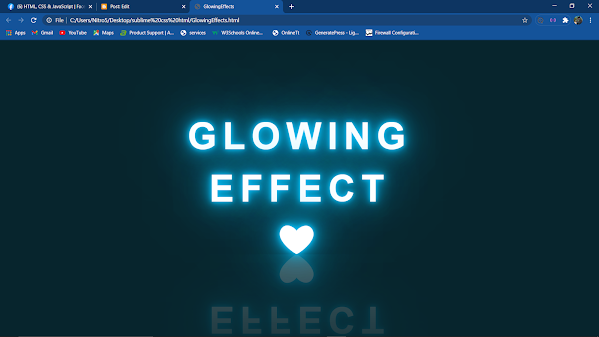
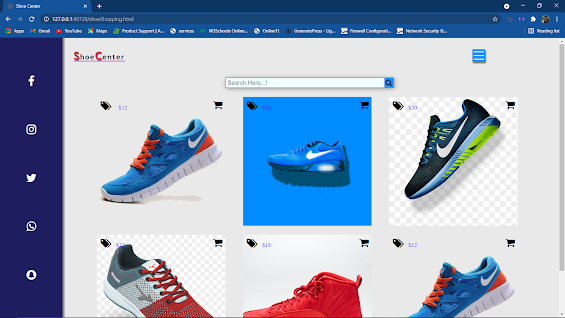
Good Job Man
ReplyDeletethank you so much for your feed back keep in touch for more upcoming projects
DeleteGreat
DeleteU did it
thnak you so much
DeleteReally great &cool job
ReplyDeletethank you keep learning with my upcming project have a good day☺
DeletePlease make a channel of YouTube poss
ReplyDeleteya sure but now am busy in my own learning php backend an android so i can't make it right now
DeleteGood job bubby
ReplyDeletethanks alot brother❤
Delete